How it works
Your app redirects to a web page hosted by Authsignal (or displays it modally in an iframe). This is often the quickest way to integrate. You can configure your own custom domain and you can heavily customize the look and feel.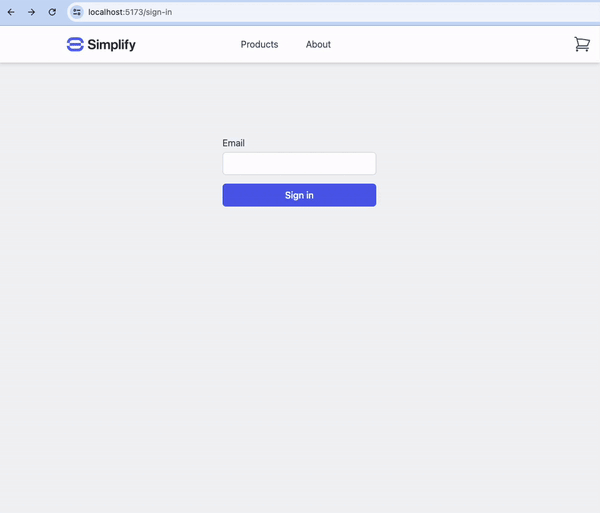
Integration steps
1. Backend - Track action
In your app’s backend, track an action which represents what your user is doing, e.g.signIn.
You can do this using one of the Authsignal Server SDKs or you can call the Authsignal Server API for a REST integration.
2. Frontend - Launch the pre-built UI
In your app’s frontend, pass the url from thetrack call to the Authsignal Web SDK to launch an enrollment or re-authentication flow.
3. Backend - Validate challenge
Once the user has completed the challenge, Authsignal will send them back to the redirect URL you provided in step 1, appending atoken as a query param which you can use to determine the result of the challenge server-side.

