Biometric providers
iProov
iProov provides real-time face verification technology that ensures the person is the right person, a real person, and that they are authenticating right now.Enable iProov in the Portal
- Navigate to the Authenticators section in your Authsignal Portal
- Find iProov in the biometric authenticators list
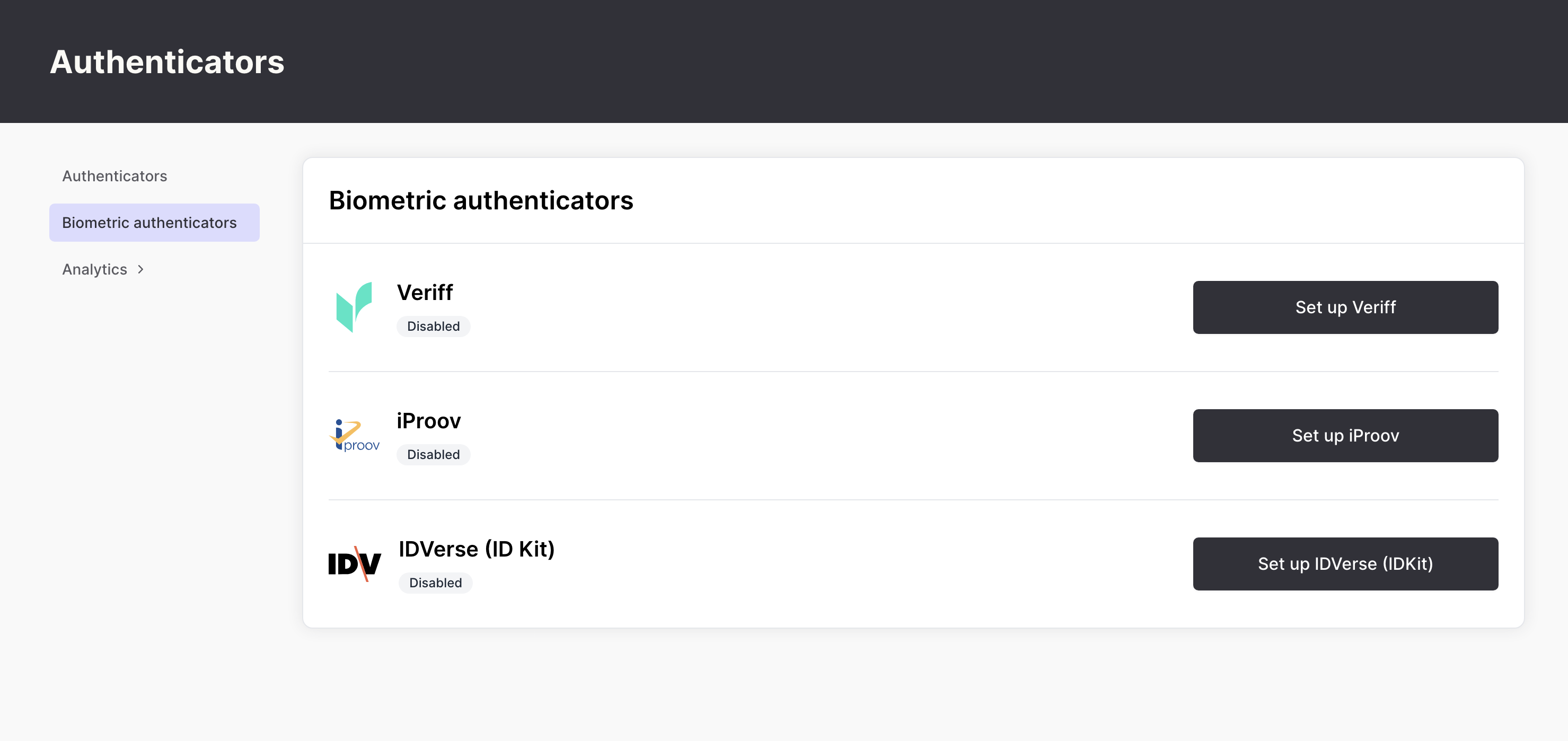
- Click Setup iProov.
- Enter your iProov credentials, configure your verification settings and activate the authenticator.
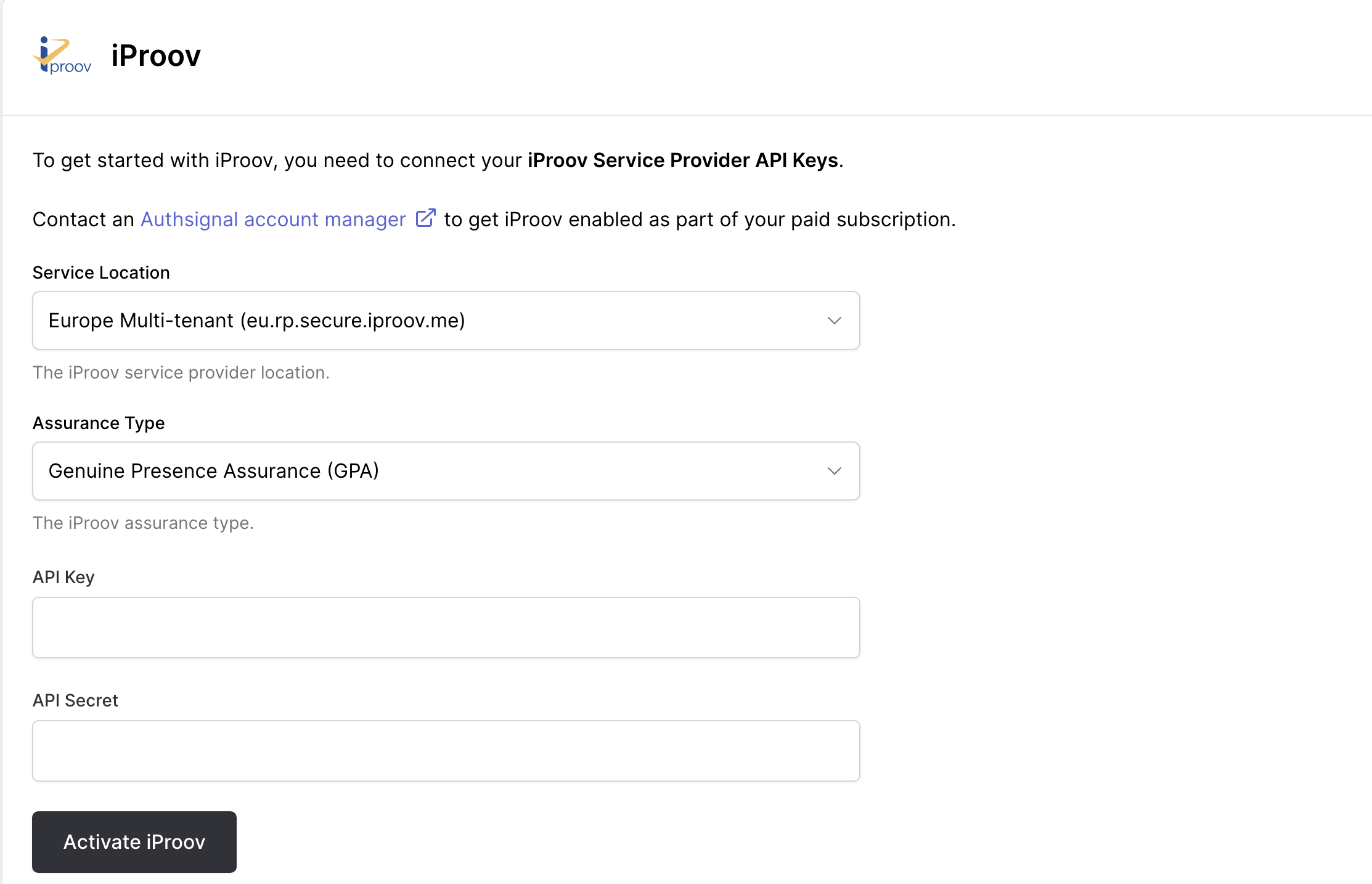
Pre-built UI Experience
When enabled, iProov biometric verification integrates seamlessly into the Authsignal pre-built UI, providing users with a smooth face verification experience.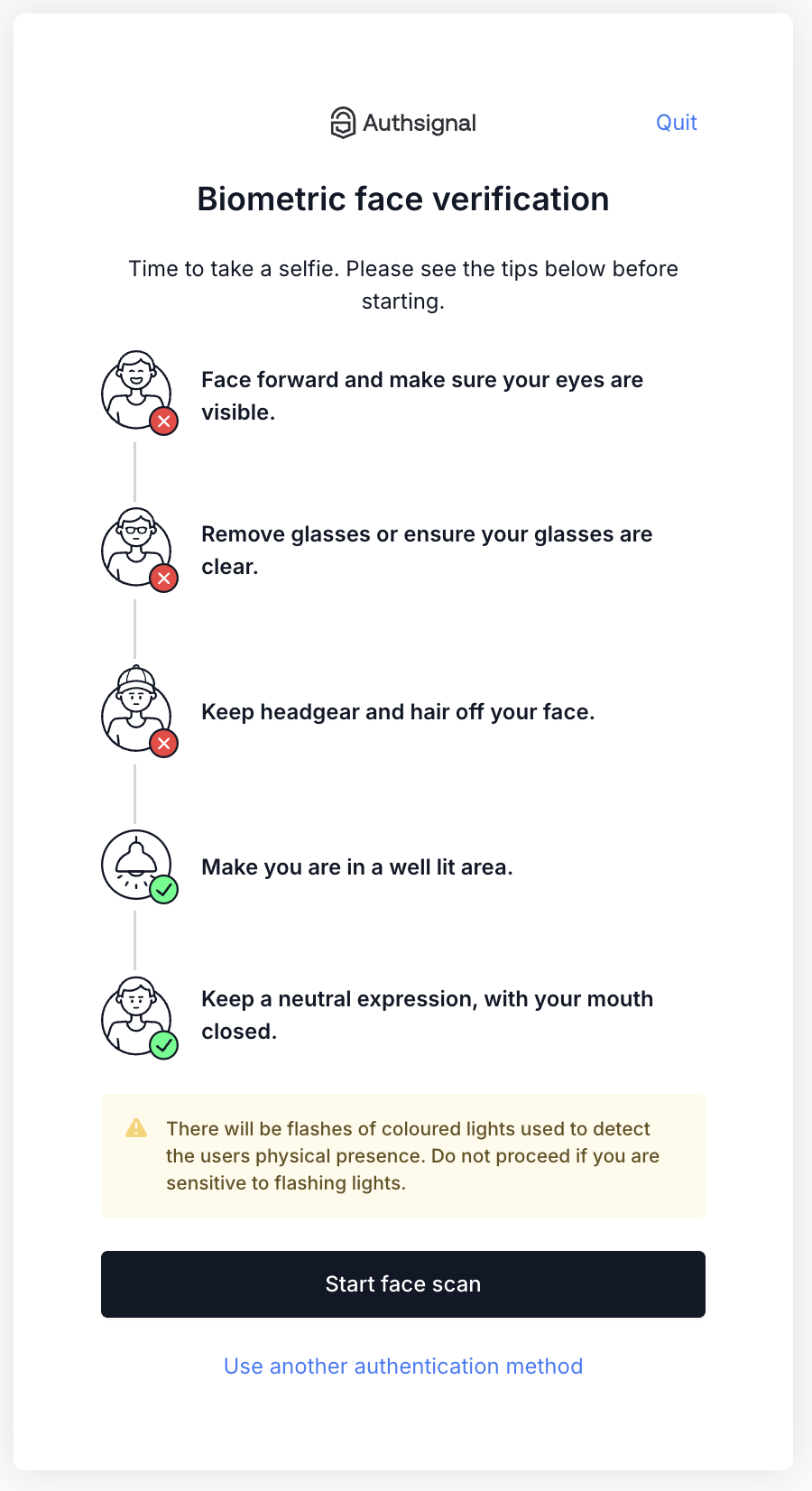
Veriff
Veriff offers comprehensive identity verification with advanced biometric checks, document verification, and fraud detection capabilities.Enable Veriff in the Portal
- Navigate to the Authenticators section in your Authsignal Portal
- Find Veriff in the biometric authenticators list
- Click Setup Veriff.
- Enter your Veriff API credentials and activate the authenticator.
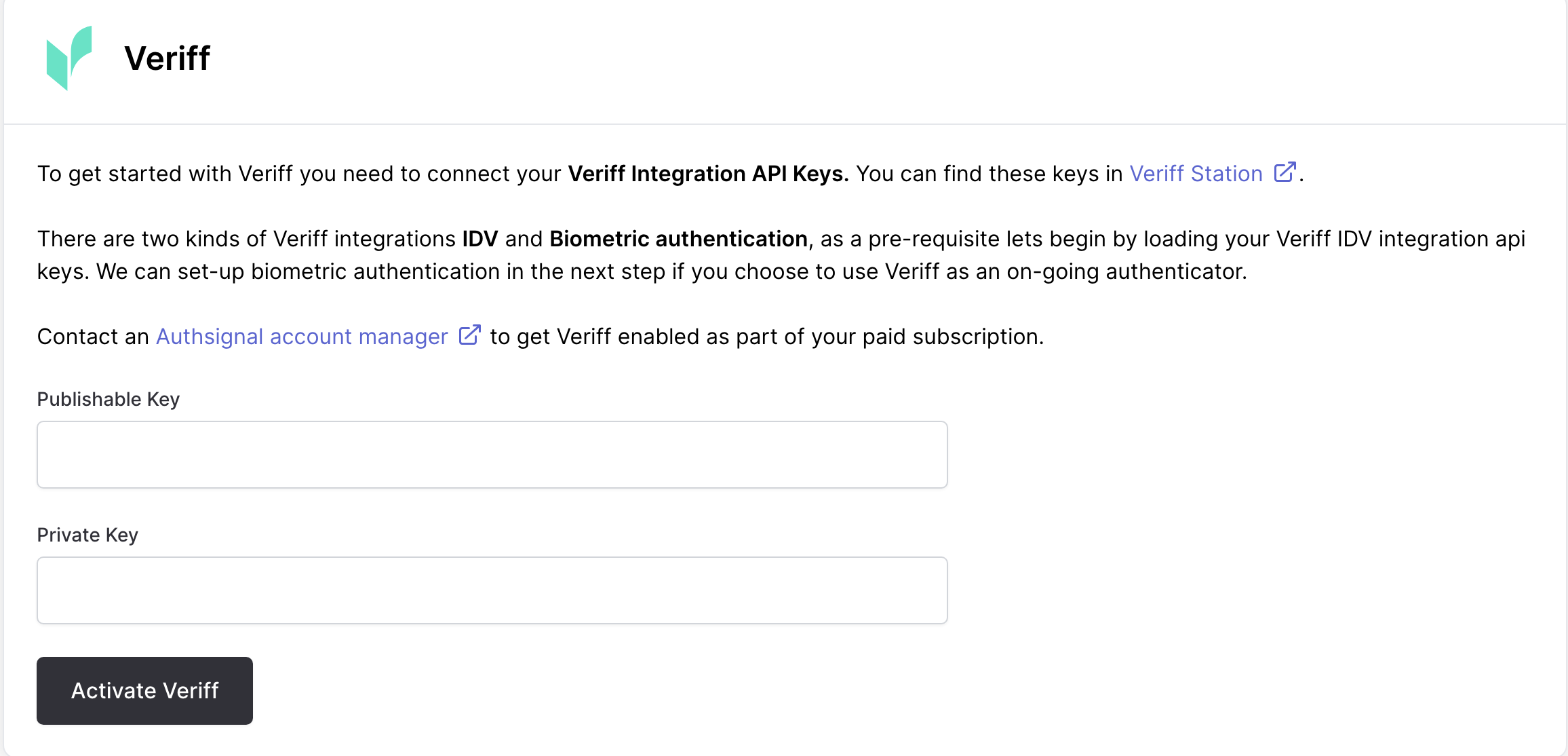
Pre-built UI Experience
Veriff’s verification flow integrates directly into the Authsignal pre-built UI, guiding users through document capture and biometric verification steps.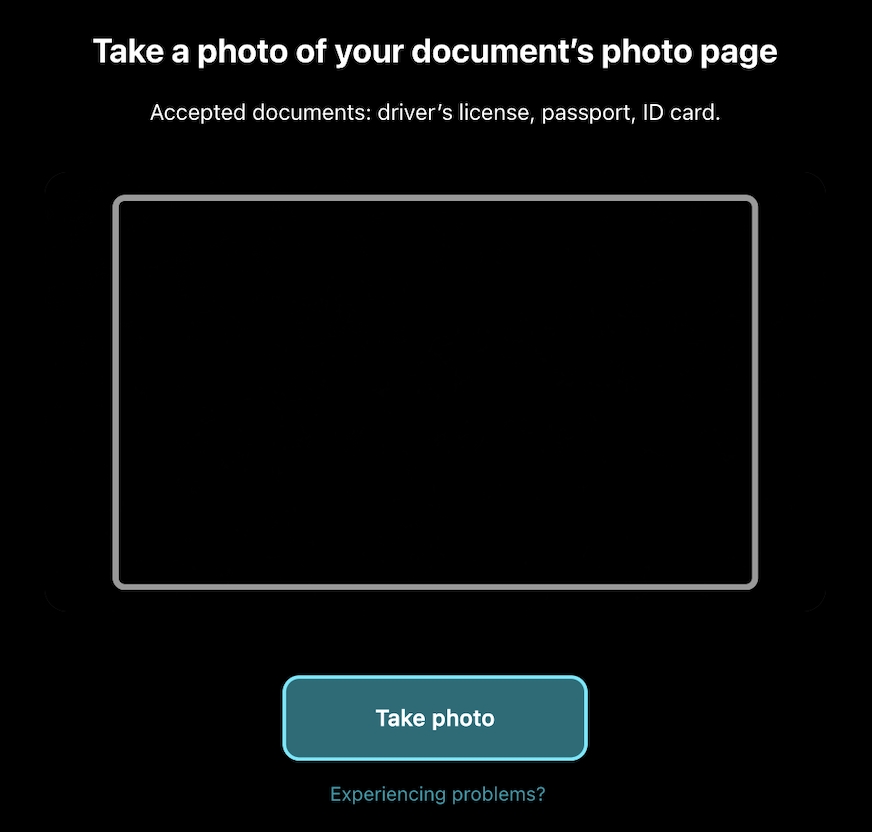
IDVerse
IDVerse provides AI-powered identity verification with biometric matching, liveness detection, and document authentication.Enable IDVerse in the Portal
- Navigate to the Authenticators section in your Authsignal Portal
- Find IDVerse in the biometric authenticators list
- Click Configure and follow the setup instructions
- Enter your IDVerse credentials and set up your verification parameters
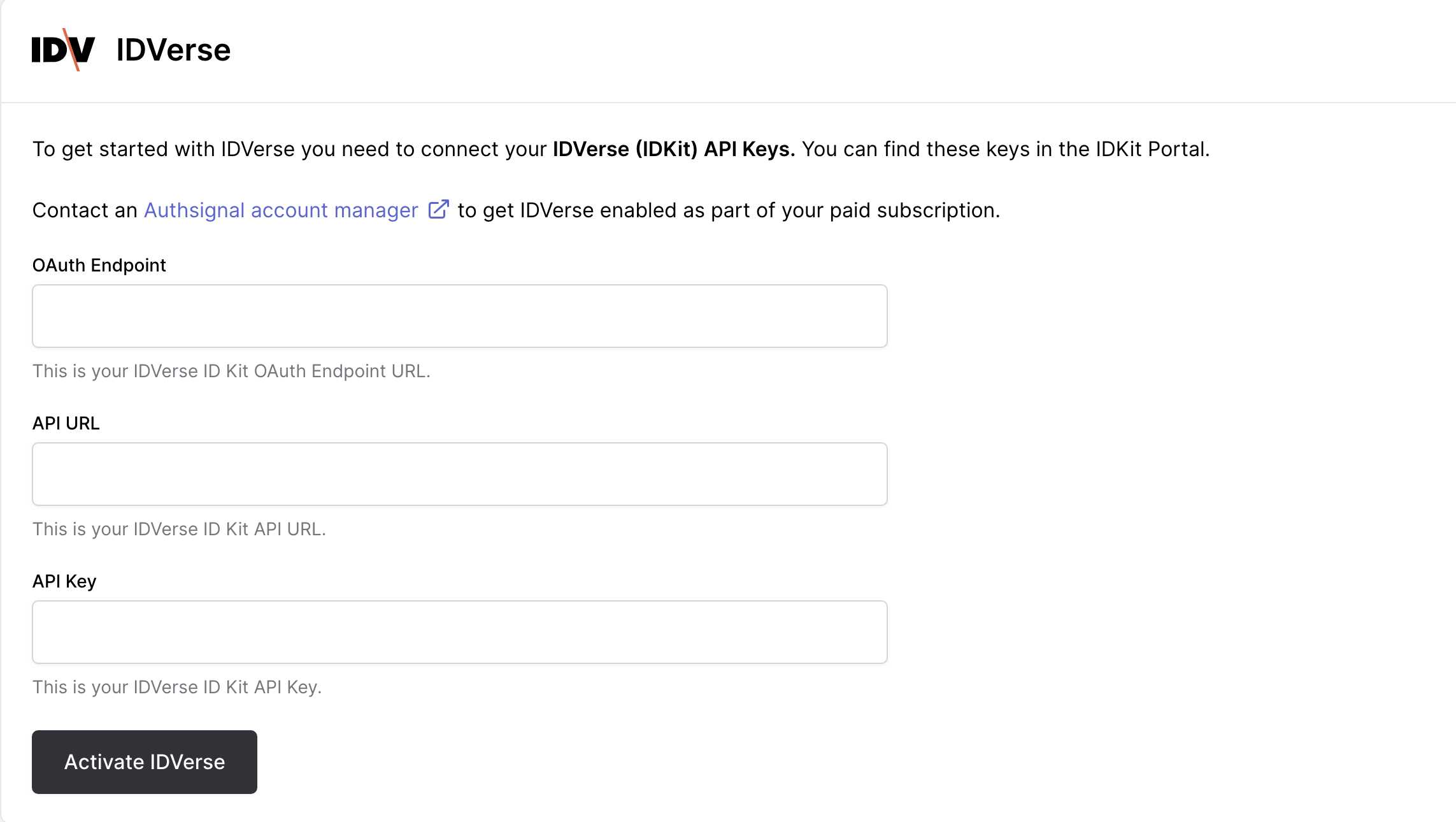
Pre-built UI Experience
IDVerse verification is embedded in the Authsignal pre-built UI, offering users an intuitive biometric verification process with real-time feedback.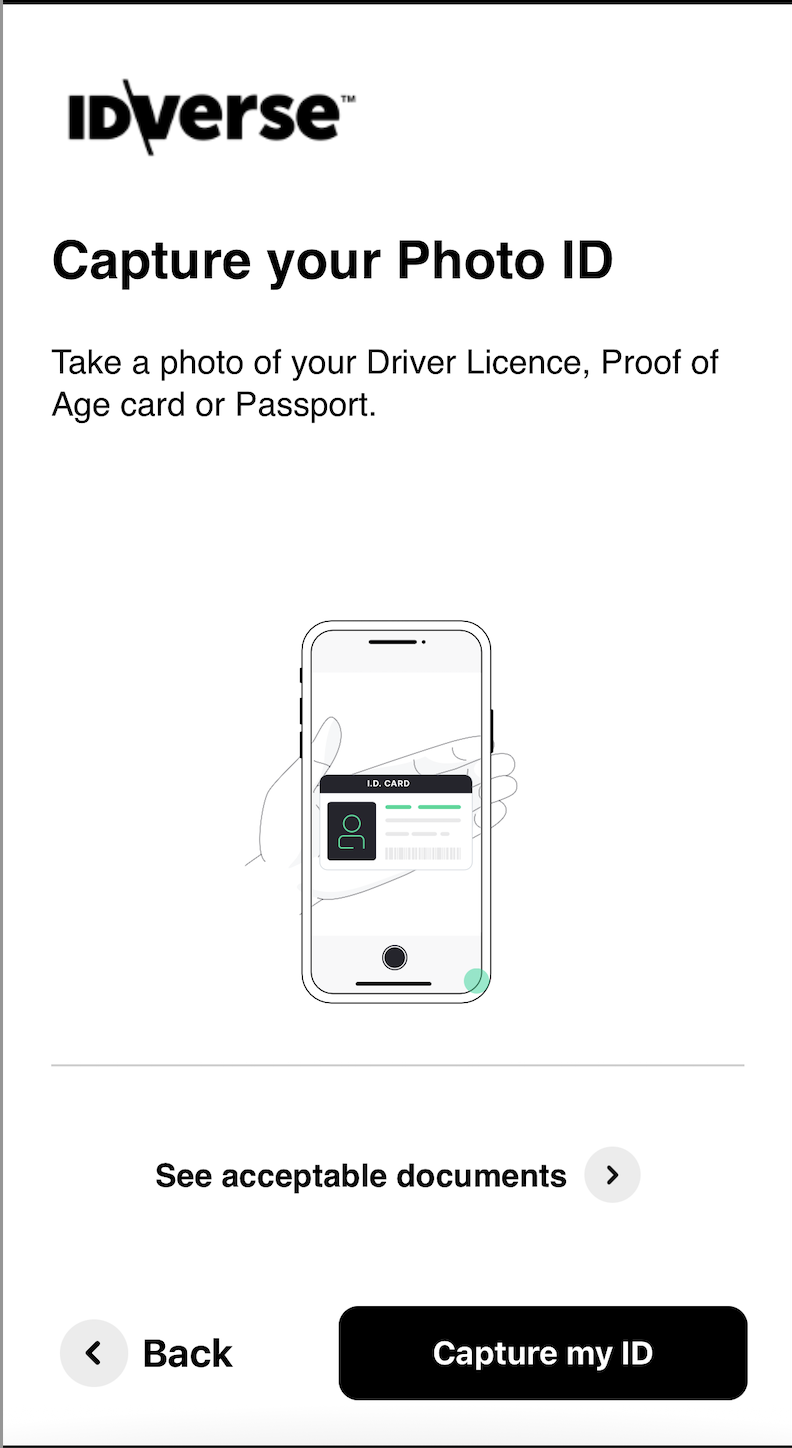
Implementation
Once you’ve configured your preferred biometric provider in the Portal, you can use it like any other Authsignal authenticator:- Track actions that require biometric verification using our Server SDK or Server API
- Launch the pre-built UI to present the biometric verification challenge to users
- Validate challenges on your backend to confirm successful verification
Next steps
Contact us to learn more about how to implement biometric authentication.- Email: [email protected]
- Schedule a demo: Book a call with our team

