- User IDs for trusted users. Use this list to automatically allow actions by these users.
- Email addresses you have flagged as fraudulent. Automatically block any action with an email address on this list.
- Suspicious IP addresses. Block actions that have a matching IP address.
Create a custom list
To create a custom list, head to the Custom Lists page insidesettings > rules in the Authsignal Portal.
- Click Create list.
- Enter a name for the list.
-
Choose the Type of list and create the list. Currently only
stringandnumberlists are supported.
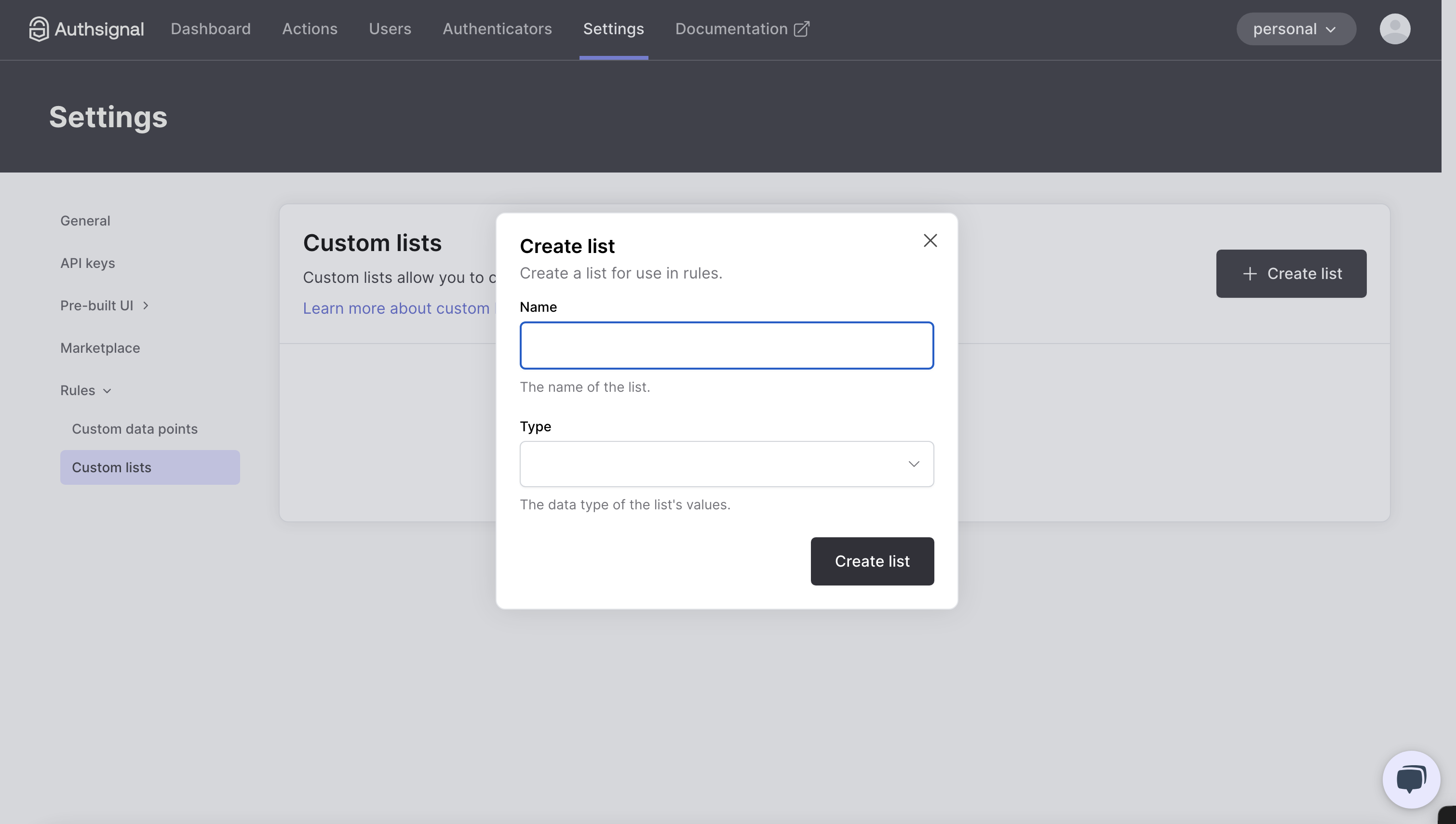
- Now, add values to the list by clicking Add item.
- Once you have added all the items you want to add, click Save.
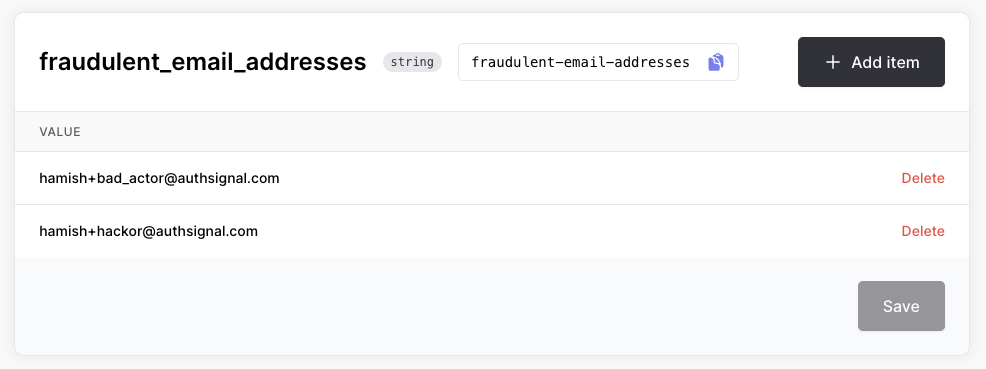
Use a custom list in a rule
To use a custom list in your rule conditions, create or edit a rule and navigate to the Conditions section.- Click Add feature.
- Select the feature you want to use in the rule.
-
Select the
In ListorNot In Listoperator. - Select the custom list you want to use in the rule.
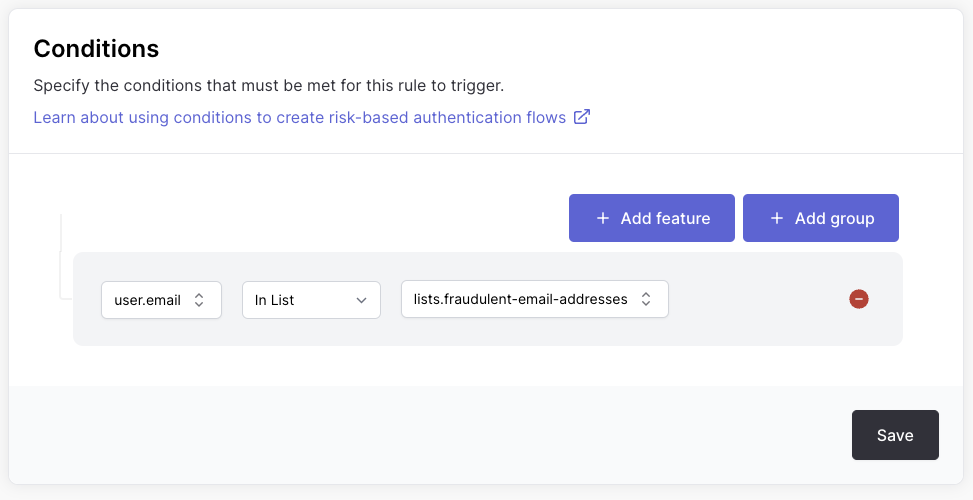
Only the following features can reference a custom list:User features:
UserIdEmail addressPhone number
IP address
Issuer country codeIssuer name
Wallet addressAsset Code

