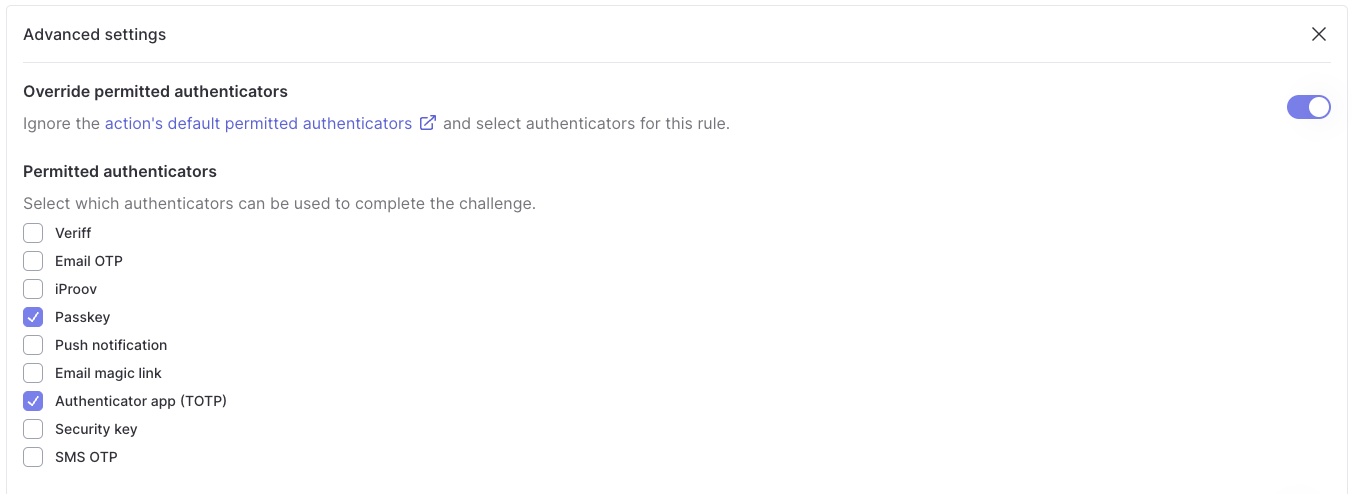Set up
To achieve this behavior, you can go to the Settings of your desired action and choose which authenticators you want to permit for completing challenges.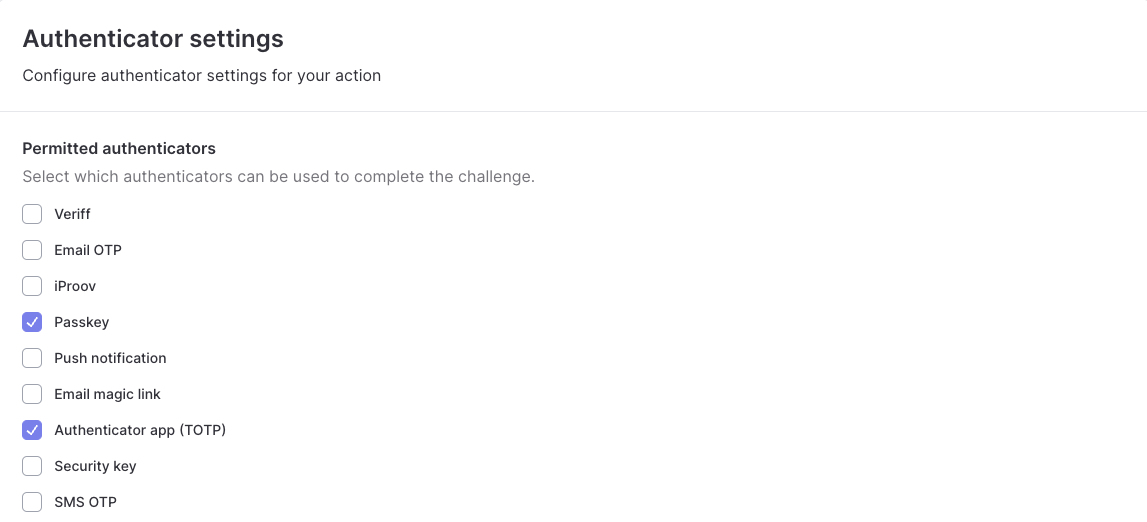
This action will only allow users to complete a challenge with a passkey or authenticator app.
If a user doesn’t have any of the permitted authenticators, then the pre-built UI will allow them
to use their default authenticator to complete the challenge.
Overriding permitted authenticators with rules
In some advanced scenarios, you might want to override the permitted authenticators more granularly when a specific rule is triggered. When editing a rule, you will see an Advanced settings section where you can configure permitted authenticators. If this rule is triggered, then the challenge can only be completed using the permitted authenticators.